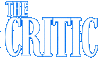The Scarlet iOS app store is a powerful IPA installer that allows users to download and install unofficial apps and games on iPhones and iPads. Normally, Apple’s stringent security and privacy policies prevent external apps from being installed directly. However, Scarlet offers a convenient and effective workaround.
One of the core features that makes Scarlet so useful is its support for repositories – also known as “repos”. These act as external libraries where modified or third-party apps are hosted, allowing users to install them easily. In this guide, we’ll explore what Scarlet and repos are, how they work together, and why they’re essential for iOS users.
What Is Scarlet?
Scarlet is an iOS app installer that lets users sideload IPA files—unofficial iOS applications—onto their iPhones and iPads. With Scarlet, you can install a wide range of apps and games that aren’t available on the official App Store. It simplifies the process of managing and installing third-party apps while also offering a degree of security to protect user data and device integrity.
What Is a Repo?
“Repo” is short for repository—a directory or storage hub where software, apps, or updates are kept. Think of it like a cloud-based folder that can be accessed remotely to download and manage content.
Common Repositories You Might Recognise
- Cydia – Frequently used with jailbroken devices.
- APT, Homebrew, and GitHub – Platforms for open-source software and package distribution.
Key Functions of a Repo
- Software Hosting: Stores apps, plugins, and update files.
- Easy Access: Allows users to browse and install content with minimal effort.
- Version Control: Maintains multiple versions of software for compatibility.
- Security Assurance: Trusted repos often verify packages for safety.
- Automatic Updates: Some repositories offer app updates without reinstallation.
The Role of Repositories in Scarlet iOS
Scarlet relies on repos as its content source. These repositories act as searchable databases where users can find and install various third-party apps or games. Not only do they provide access, but they also enable easy updating of apps directly within Scarlet. This makes app management seamless and user-friendly.
How to Add a Repo in Scarlet
Here’s a simple step-by-step guide on how to add a repository to the Scarlet app:
Step 1: Open the Scarlet App
Launch Scarlet on your device. Ensure it’s properly installed and configured to accept new repos.
Step 2: Go to the Repositories Section
In the menu, find and tap on “Repositories” or “Sources” to access the management section.
Step 3: Add a New Repository
Tap the “Add” or “+” icon to begin adding a new source. You’ll be prompted to enter a URL.
Step 4: Enter the Repo URL
Type or paste in the repository link. Double-check for typos to avoid connection issues.
Step 5: Save and Refresh
Save the repository entry, then refresh the list to load apps from the newly added repo.
Popular Repos Compatible with Scarlet
Here are some top repositories commonly used with Scarlet iOS for third-party apps
iOSGods Repo
- What it Offers: Tweaked apps, modded games, and utilities.
- Why It’s Popular: Offers a vast library and frequent updates.
AppCake Repo
- What it Offers: Cracked and modified apps, plus sideloading tools.
- Why It’s Popular: Trusted and widely used, especially for non-jailbroken devices.
Panda Helper Repo
- What it Offers: Emulators, streaming apps, and unique third-party tools.
- Why It’s Popular: Excellent for gamers and productivity seekers.
TweakBox Repo
- What it Offers: A wide variety of tweaks, third-party apps, and system utilities.
- Why It’s Popular: Known for its clean interface and reliable performance.
HackYouriPhone Repo
- What it Offers: Customisation tools, themes, and jailbreak-related tweaks.
- Why It’s Popular: Ideal for users who enjoy personalising their iOS experience.
Benefits and Risks of Using Repositories
Benefits
- Access to Unofficial Apps: Install games, tools, and utilities unavailable on the App Store.
- Frequent Updates: Repos often provide the latest versions and bug fixes.
- Diverse Selection: Whether you’re looking for emulators, productivity tools, or themed apps, repos cater to a wide audience.
Risks
- Security Threats: Unverified or unknown apps may contain malware or spyware.
- Data Privacy: Some apps may request unnecessary permissions, risking personal data.
- Stability Issues: Not all apps from repos are optimised, which may cause system glitches or crashes.
Tips for Safe Use of Scarlet Repos
To protect your device and data while enjoying the benefits of third-party repositories:
Verify Sources
Only use trusted and widely recommended repos.
Check User Reviews
Before installing an app, look at what others are saying. Poor feedback may be a red flag.
Keep Security Tools Active
Use antivirus apps or security features already built into iOS, and keep your software updated.
Manage Permissions Wisely
Avoid apps that request access to unnecessary data or functions.
Final Thoughts
Scarlet and its supported repositories open up a whole new world of apps and tools for iOS users—especially those looking to go beyond the limitations of the App Store. From game emulators to customisation tweaks, there’s something for everyone. That said, it’s important to prioritise security. Always use reliable repos, stay informed, and make sure you understand the risks before installing unofficial software.
Scarlet, when paired with trustworthy repositories, is an excellent companion for users eager to explore the full potential of their iPhone or iPad—without jailbreaking.
- What Is Scarlet Repo? Simple Explanation For Beginners - May 17, 2025
- Do Kratom Gummies Have Fewer Side Effects Than Other Forms? - May 6, 2025
- Gummy Smile Treatment – Gum Contouring Near Lingfield, Surrey - May 6, 2025